
Once you have done that find it on your desktop or wherever you saved it and install it.
 After you have installed it open up the program and click the Join tab at the top.
After you have installed it open up the program and click the Join tab at the top.
 Click the button that has the arrow and the number 1 on it on the right hand side and then go find where you saved all the parts. Part 1 should be the only one you can selected because it uses that as a starting point. Make sure you have all the parts in the same folder and click Open.
Click the button that has the arrow and the number 1 on it on the right hand side and then go find where you saved all the parts. Part 1 should be the only one you can selected because it uses that as a starting point. Make sure you have all the parts in the same folder and click Open.

When you have done all of that check your output folder (if you want to change it) and you can also check delete parts after merging if you don't want to do it manually. Click the Join button, circled in red, just in case you missed the biggest button on the screen. Once you have finished merging you should have a single .rar file which you use winrar to unarchive that has the cover and the JAV inside.
Enjoy.
 After you have installed it open up the program and click the Join tab at the top.
After you have installed it open up the program and click the Join tab at the top. Click the button that has the arrow and the number 1 on it on the right hand side and then go find where you saved all the parts. Part 1 should be the only one you can selected because it uses that as a starting point. Make sure you have all the parts in the same folder and click Open.
Click the button that has the arrow and the number 1 on it on the right hand side and then go find where you saved all the parts. Part 1 should be the only one you can selected because it uses that as a starting point. Make sure you have all the parts in the same folder and click Open.
When you have done all of that check your output folder (if you want to change it) and you can also check delete parts after merging if you don't want to do it manually. Click the Join button, circled in red, just in case you missed the biggest button on the screen. Once you have finished merging you should have a single .rar file which you use winrar to unarchive that has the cover and the JAV inside.
Enjoy.




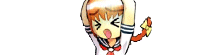

No comments:
Post a Comment